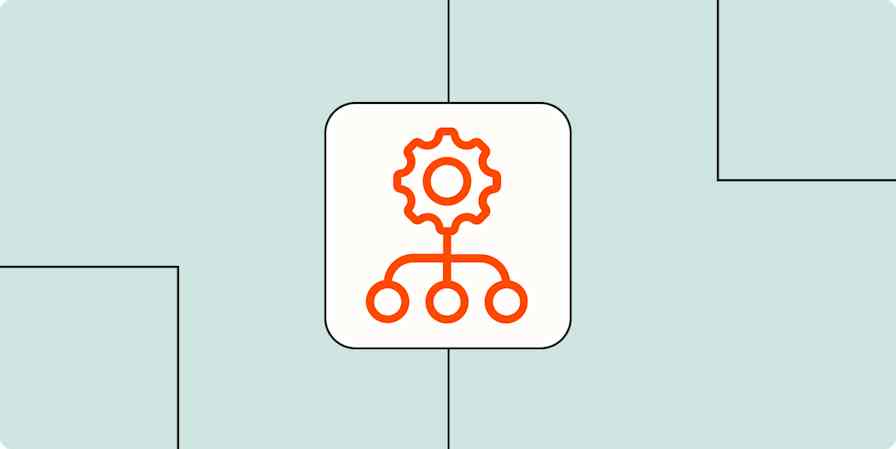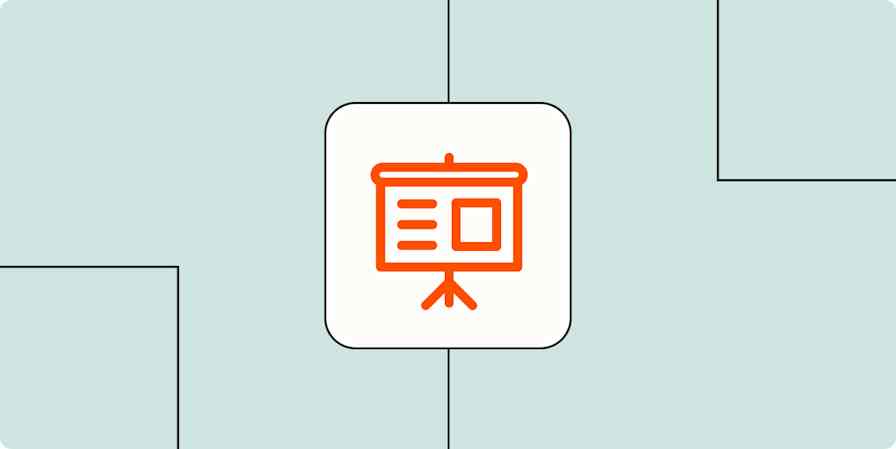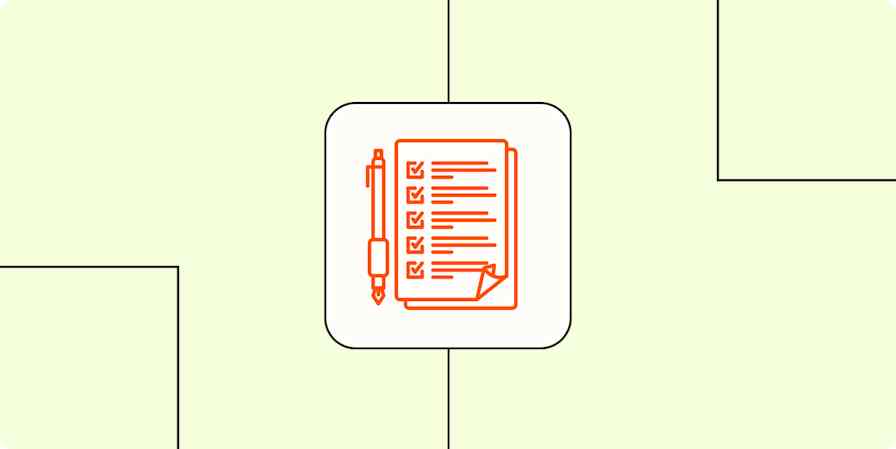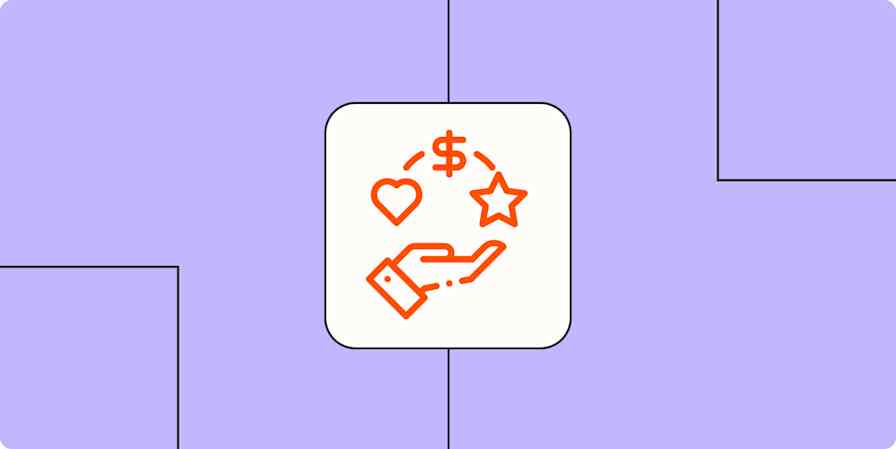Ideas can be bright, silly, ingenious, or (usually) just terrible. No matter their quality, though, they're the lifeblood of your business. From product lines to organizational strategies to pretty much everything in between, it's not a stretch to say that your business is only as successful as the ideas that power it.
But where does that all brainpower come from? Who's responsible for generating the idea fuel for your company's economic engine? If you're like most businesses, the answer to that question is some version of "everyone." But coordinating, collecting, acknowledging, and vetting all that input can be a daunting task.
Enter brainstorming tools.
Brainstorming software comes in all shapes and sizes, but the goal of each brainstorming app is to help you capture lightning in a bottle. So whether you're brainstorming remotely or in person, these brainstorming tools can help.
The best brainstorming tools at a glance
| Category | Standout feature | Pricing |
|---|---|---|---|
Mind mapping tool | Customizable mapping templates | Free plan available; paid plans from $5/month | |
Online whiteboard | Integrations with various apps, including Zapier | Free plan available; paid plans from $8/user/month (billed annually) | |
Flowchart software | Real-time collaboration, even in the free tier | Free plan available; from $9/month for individuals and $10/user/month for teams (minimum 3 users) | |
Video conferencing tool | Collaborative features like whiteboarding and document sharing | Free for 40-minute meetings; Pro plan starts at $15.99/month/user | |
Team chat app | Huddles (informal audio-only or video calls) | Free plan includes 1:1 huddles; paid plans from $8.75/user/month (billed monthly) | |
AI chatbot | Generative AI tools for content ideation | Free plan available; $20/month for ChatGPT Plus | |
AI image generator | Generates AI images | Free through Microsoft Copilot; included with ChatGPT Plus for $20/month | |
Note-taking app | Flexible platform for capturing and annotating a variety of content types | Free for up to 5GB of notes; $1.99/month for 100GB | |
Automation planning tool | Brainstorm and plan potential workflows with AI | Free plan available; more features with a paid Zapier plan |
How we evaluate and test apps
Our best apps roundups are written by humans who've spent much of their careers using, testing, and writing about software. Unless explicitly stated, we spend dozens of hours researching and testing apps, using each app as it's intended to be used and evaluating it against the criteria we set for the category. We're never paid for placement in our articles from any app or for links to any site—we value the trust readers put in us to offer authentic evaluations of the categories and apps we review. For more details on our process, read the full rundown of how we select apps to feature on the Zapier blog.
What is a brainstorming tool?
Brainstorming tools offer ways to collect and organize your random stream of thoughts so you can turn them into actionable ideas. From giving you a literal blank canvas to jot down your ideas to setting up a virtual room for live brainstorming sessions with your teammates, these apps run the gamut.
This breadth of options is a positive, though, because the best brainstorming tool will differ for each person and project. For example, email marketing teams may benefit from using a flowchart app to visualize their next email drip campaign, whereas an individual freelance writer might need only a note-taking app to capture all their rough story pitches.
With that in mind, here's a list of the kinds of brainstorming tools you can use, based on dozens of hours of testing from the Zapier team.
The best brainstorming tool for mind mapping
Coggle
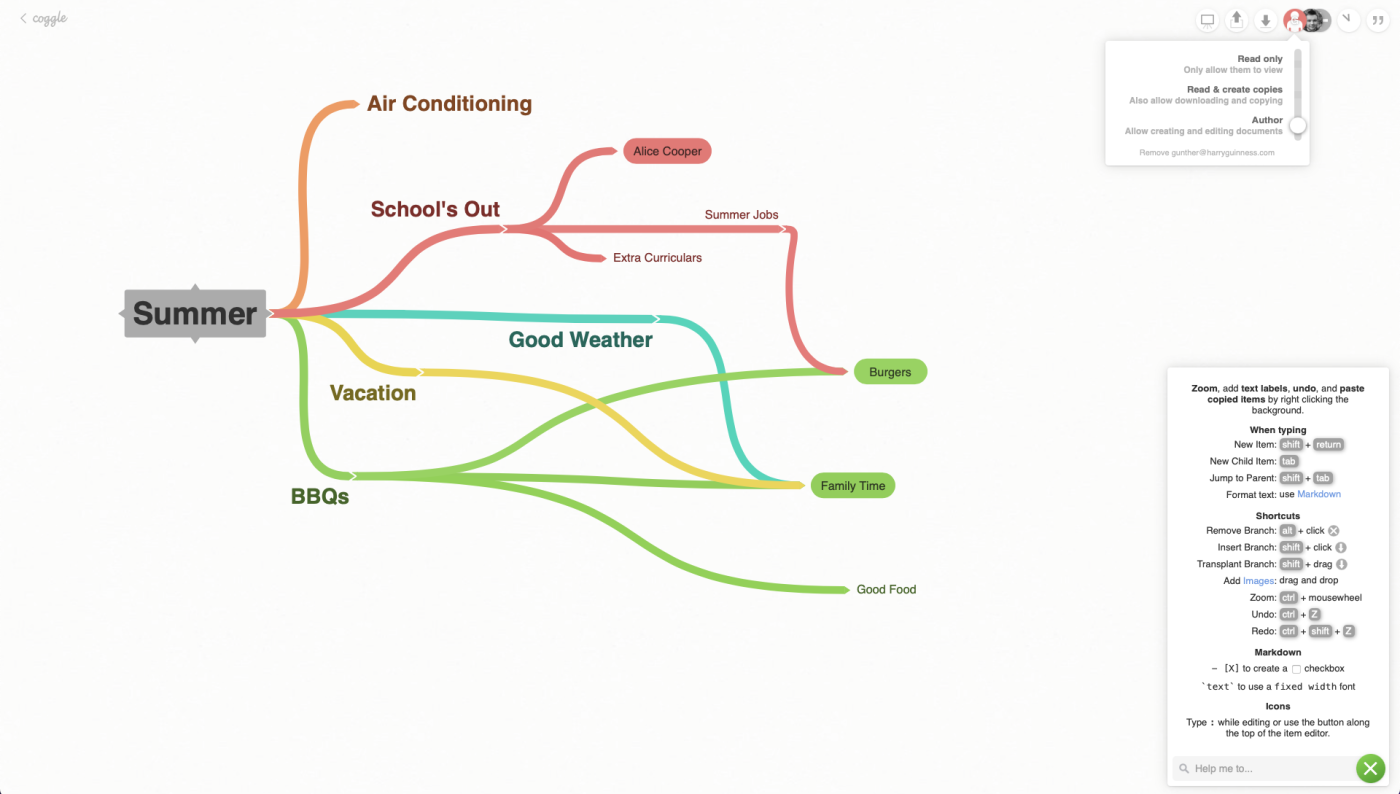
Coggle pros:
Easy to use
Generous free plan
Coggle cons:
Available only as a web app
Mind mapping is a great way to record the wild flights of fancy that brains can often follow in a storm. Put another way, if you're looking to trace and record the kind of free association that's central to the brainstorming process, a mind map is an invaluable brainstorming tool.
Coggle is, in many ways, the mind map maker to beat. It's fast, intuitive, and easy to use (with great keyboard shortcuts). You can manage up to three private mind maps for free. And if you want to bounce ideas off a colleague, you can add them to your map, carry on a conversation in the messages sidebar, or go into full-screen presentation mode.
Even though the interface is starting to look a little dated, Coggle is still packed with thoughtful touches. For example, you can format your mind map items and messages with Markdown, so you can get as fancy as you need to while adding your text, images, and links to the canvas.
The main drawback: it's available only through your web browser. But if you're not regularly mind mapping on the go, this may not be a concern.
Coggle pricing: Free for up to three private diagrams; $5/month for unlimited private diagrams and extra mind mapping tools (like additional shapes and color control).
Read more: The best mind mapping software
Once you've logged all of your thoughts in your mind mapping software, use automation to take that raw material to the next level while improving team collaboration. Brainstorm asynchronously, delegate tasks, and keep your stakeholders in the loop—all without the need for a single added click or keystroke.
The best brainstorming tool for whiteboarding
Miro

Miro pros:
Robust library of whiteboard templates
Talktracks allow you to create interactive board walkthroughs for asynchronous collaboration
Miro cons:
Using it is a tad less intuitive than some of the other apps
For capturing your ideas—good, bad, and otherwise—there's no beating your standard whiteboard. This handy piece of furniture is the perfect place to plan and dream, requiring only a few dry erase markers and your bright ideas. But what if you can't be together to capture those insights in person? Enter: online whiteboards.
Miro is available on any device—and on the web. Get started with a standard blank whiteboard, or use any of the pre-loaded templates to get a jumpstart on your brainstorming session. And you're not limited to one template: you can add as many as you want to a board.
Add shapes, text, and sticky notes. Keep your teams literally on the same page (or board), even if you can't all be in the same room at the same time. And, of course, there are AI features to help you do things like generate diagrams and images from a prompt, automatically create sticky notes, and otherwise bounce ideas off an AI chatbot.
Miro marketplace houses over 150 apps you can integrate with. You can do even more with Zapier's Miro integration, allowing you to connect it to thousands of other apps to automate your brainstorming workflows. For example, you can automatically create a board on Miro whenever you have a new task, entry in a spreadsheet, or form submission. Learn more about how to automate Miro, or get started with one of these pre-made workflows.
More details
Zapier is the leader in workflow automation—integrating with thousands of apps from partners like Google, Salesforce, and Microsoft. Use interfaces, data tables, and logic to build secure, automated systems for your business-critical workflows across your organization's technology stack. Learn more.
Miro pricing: Free for 3 editable boards, 5 Talktracks, and 10 AI monthly credits; from $8/user/month (billed annually) for the Starter plan, which includes unlimited boards, Talktracks, and more AI credits.
Read more: The best online whiteboards
The best brainstorming tool for creating flowcharts
Lucidchart
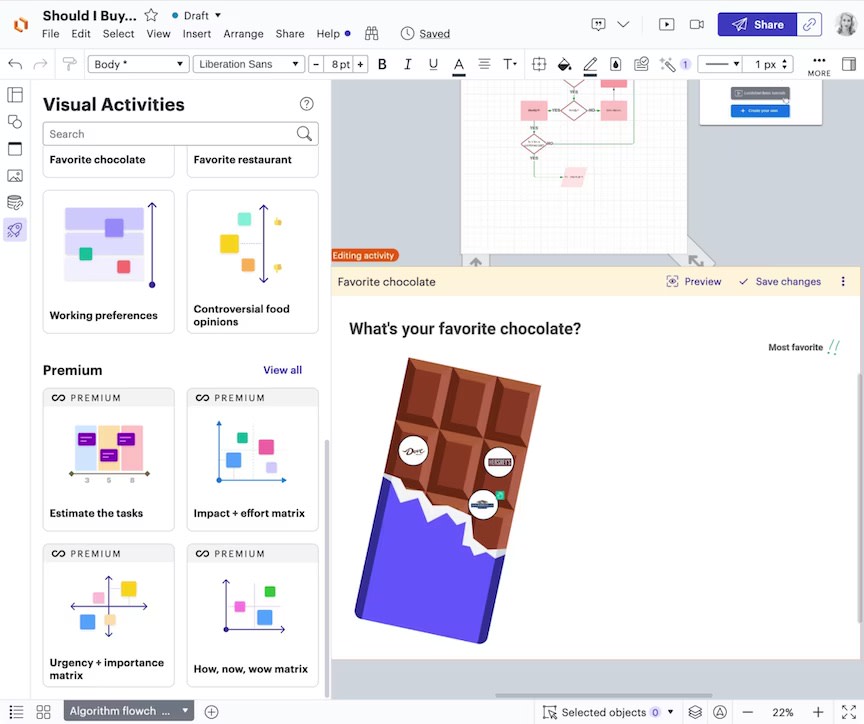
Lucidchart pros:
Windows-inspired toolbar and menus offer a familiar user interface
Team hubs for easy cross-platform collaboration
Lucidchart cons:
Steep learning curve for understanding all functions
A whiteboard is great for capturing any idea that might have a chance of sticking to a wall. But maybe you need a more orderly approach to planning. If you're more linear in your thinking, a flowchart or diagramming platform is a fantastic option for a brainstorming app.
Lucidchart is widely treated as the "industry standard" flowchart/diagram software—and it's obvious why. The feature set is impressive, but the interface never feels overwhelming as a new user. Everything is organized and works as you'd expect: click and drag shapes and tools into your canvas, and access tooltips and help sections from anywhere.
You can use Lucidchart as your own personal brainstorming tool. But if you want to bring other minds into the fold, all you have to do is send an email invite (collaborators don't need their own subscription). Multiple editors can also live-edit in the same document.
You can use Zapier's Lucidchart integration to expand its functionality even more, connecting your flowchart data to all the other apps you use. Here are some examples to get you started.
More details
More details
More details
Lucidchart pricing: Free for up to 3 documents; Premium plans start at $9/month for individuals and $10/user/month for teams (minimum 3 users) and include unlimited documents.
Read more: The best flowchart software and diagram tools
The best brainstorming tool for video conferencing
Zoom
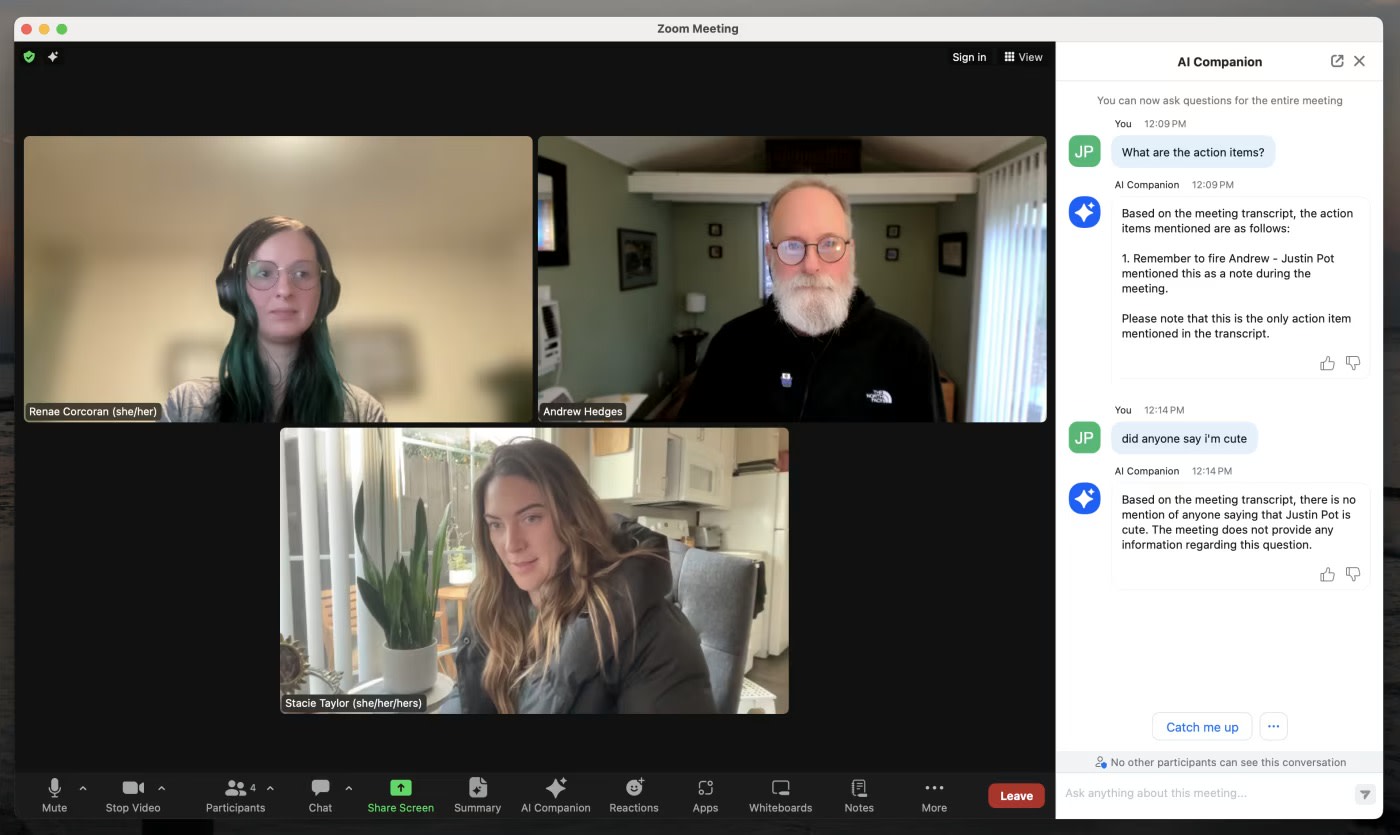
Zoom pros:
Reliable and easy to use
Includes collaboration features and allows for video recording
Zoom cons:
Not part of a software bundle, which can get expensive in large organizations
Even the best whiteboards and flowchart tools won't allow you to capture that aha moment on a teammate's face. Video conferencing can provide you with a more personal brainstorming experience, adding an element of free-flowing conversation as well as non-verbal cues into your idea planning mix.
Practically everyone knows about (and uses) Zoom at this stage of the game. And with its expanded AI meeting assistant features, it's continuing to lead the pack. It also includes whiteboards, making it easy to quickly fill a virtual board with diagrams, images, and sticky notes.
Video conferencing apps like Zoom can also be integrated with your other platforms to streamline your follow-up workflows. Automating your video calls with click-free reminders, scheduling, agendas, and tasks removes the manual hassle from these powerful collaborative tools. Learn more about how to automate Zoom, or get started with one of these pre-made workflows.
More details
Zoom pricing: Free plan includes 40-minute meetings for up to 100 participants; from $15.99/month/user for the Pro plan, which includes AI features, user management, 30-hour meetings, and reporting.
Read more: The best video conferencing software
The best brainstorming tool for text-based communication
Slack
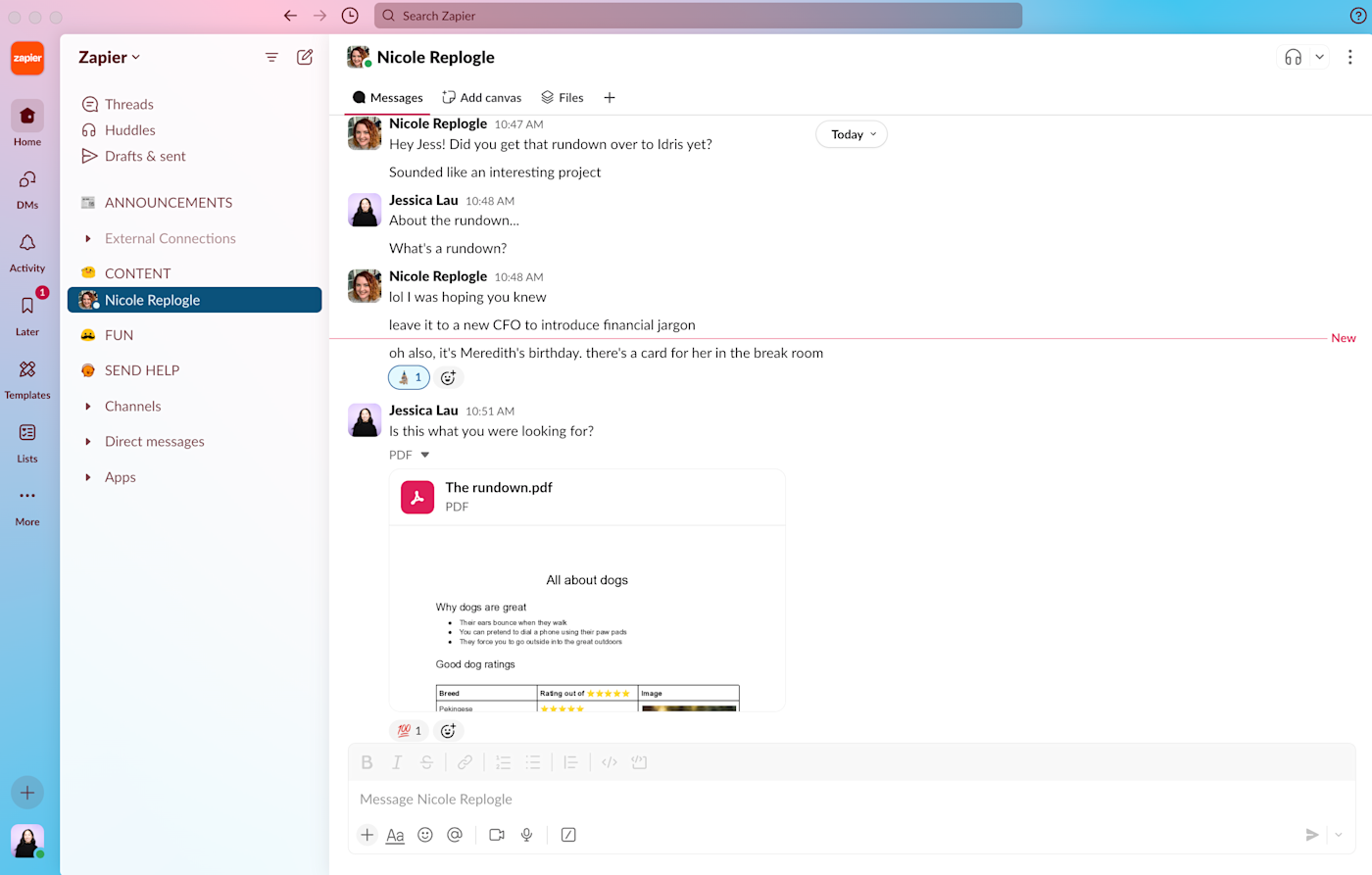
Slack pros:
Every team chat feature you could imagine
Streamlined design that people love using
Slack cons:
Expensive and not part of an existing software bundle
Video conferencing apps are great for real-time brainstorming sessions. But if real-time collaboration is a step too far for your needs, team chat apps give you space for asynchronous ideation.
With Slack, you can share ideas with broader teams in public channels or just one-on-one in a direct message. Want to upvote or downvote an idea? Emoji reactions make it easy to meaningfully respond to messages in just a couple of clicks. And for live brainstorming chats or coworking sessions, Slack offers huddles—audio or video calls that people can drop in and out of. Plus, with Slack's AI add-on, you can quickly search for and distill information, helping you draw on past conversations to inform future brainstorming sessions.
You can do more with Slack by connecting it to your favorite apps through Zapier. Learn more about how to automate Slack, or try one of these pre-built workflows.
Slack pricing: Free for unlimited users and 1-on-1 calls within your team; paid plans from $8.75/user/month (billed monthly), which include screen sharing, huddles, and team video calls.
Read more: The best team chat apps
The best AI-powered brainstorming tool
ChatGPT
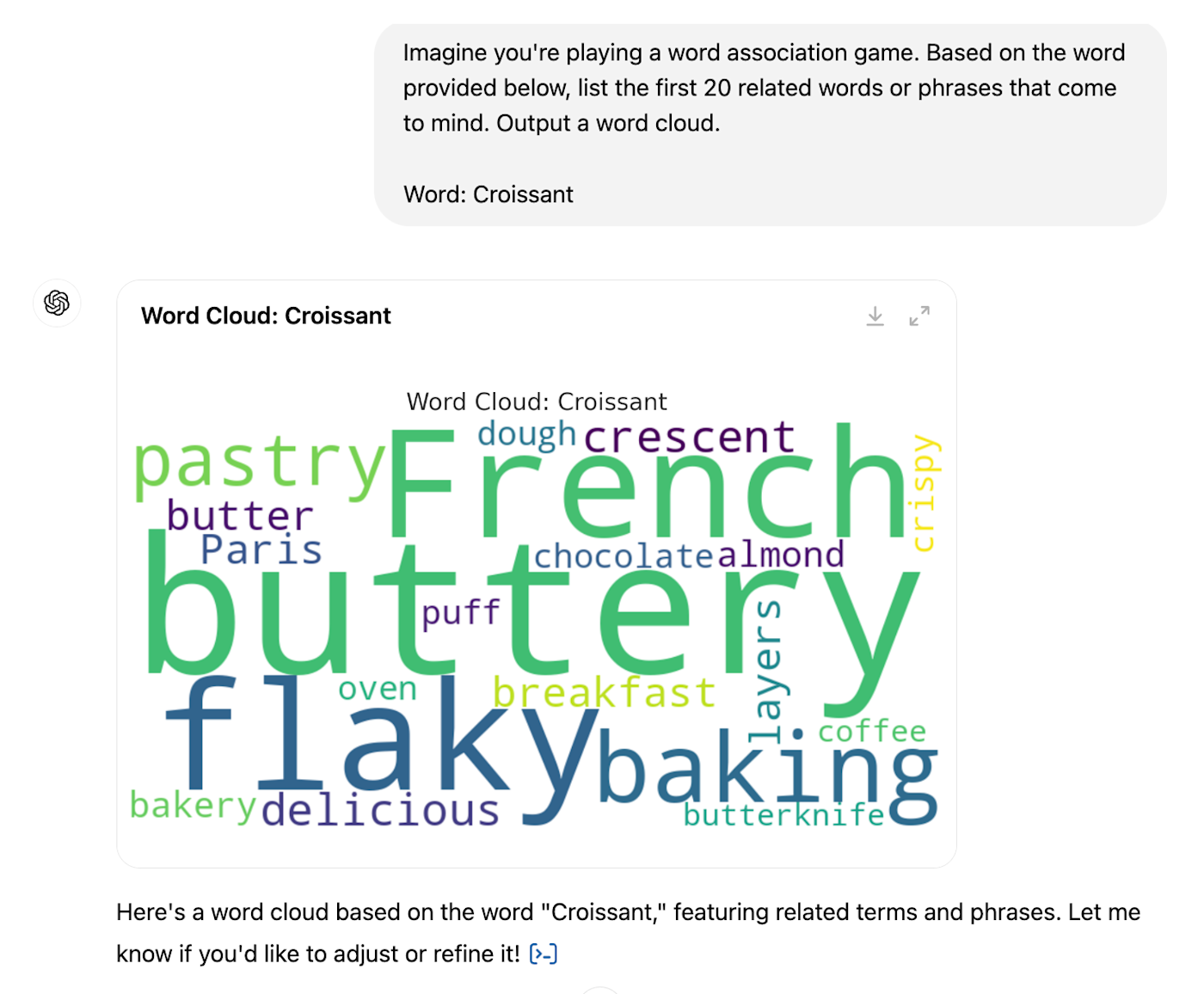
ChatGPT pros:
Flexible and easy to use
State-of-the-art AI
ChatGPT cons:
Custom-built chatbots are accessible only through ChatGPT
There's an AI-powered solution to nearly every productivity problem. Maybe you're stuck on what topic to write next for your blog. Or perhaps you have the topic and talking points, but you're at a loss for how to piece it together. That's where a generative AI tool like ChatGPT can be a great thought partner for brainstorming.
Ask it a question, see how it responds, and then go back and forth, using it as your robot sounding board. You're not limited to text-only conversations, either. You can also upload images and files with your prompts, or ask ChatGPT to generate AI images. If you want to simulate a real-time brainstorming session, use ChatGPT Voice Mode to talk to ChatGPT and have it voice its response to you. If any of ChatGPT's responses are particularly interesting, you can share a link to the chat and show it to others (and they can start where you left off).
ChatGPT automatically remembers what you've said across conversations, so you don't have to keep entering the same background information and directives for each brainstorming session. You can even build your own custom-made chatbot with unique instructions and data.
With Zapier's ChatGPT integration, you can take your content creation process a step further by incorporating the creation of blog outlines, emails, and articles into your automated workflows. Learn more about how to automate ChatGPT, or get started with one of these pre-made workflows.
More details
More details
ChatGPT pricing: Free plan available; paid plans from $20/month for ChatGPT Plus, which gives users access to the latest model and the ability to create custom GPTs.
Of course, ChatGPT is far from the only AI-powered brainstorming tool you can use. Here are some other options.
Lots of the tools you already use will have AI built in. Notion AI, for example, lets you ask questions about your documents, which can help you find the best nuggets.
All the best AI writing generators can help you brainstorm your written content.
AI meeting assistants can provide transcripts, pull out important parts of your conversation, and help you find the diamonds in the rough of a long meeting.
Read more: The best AI productivity tools
The best AI-powered brainstorming tool for generating visuals
DALL·E 3
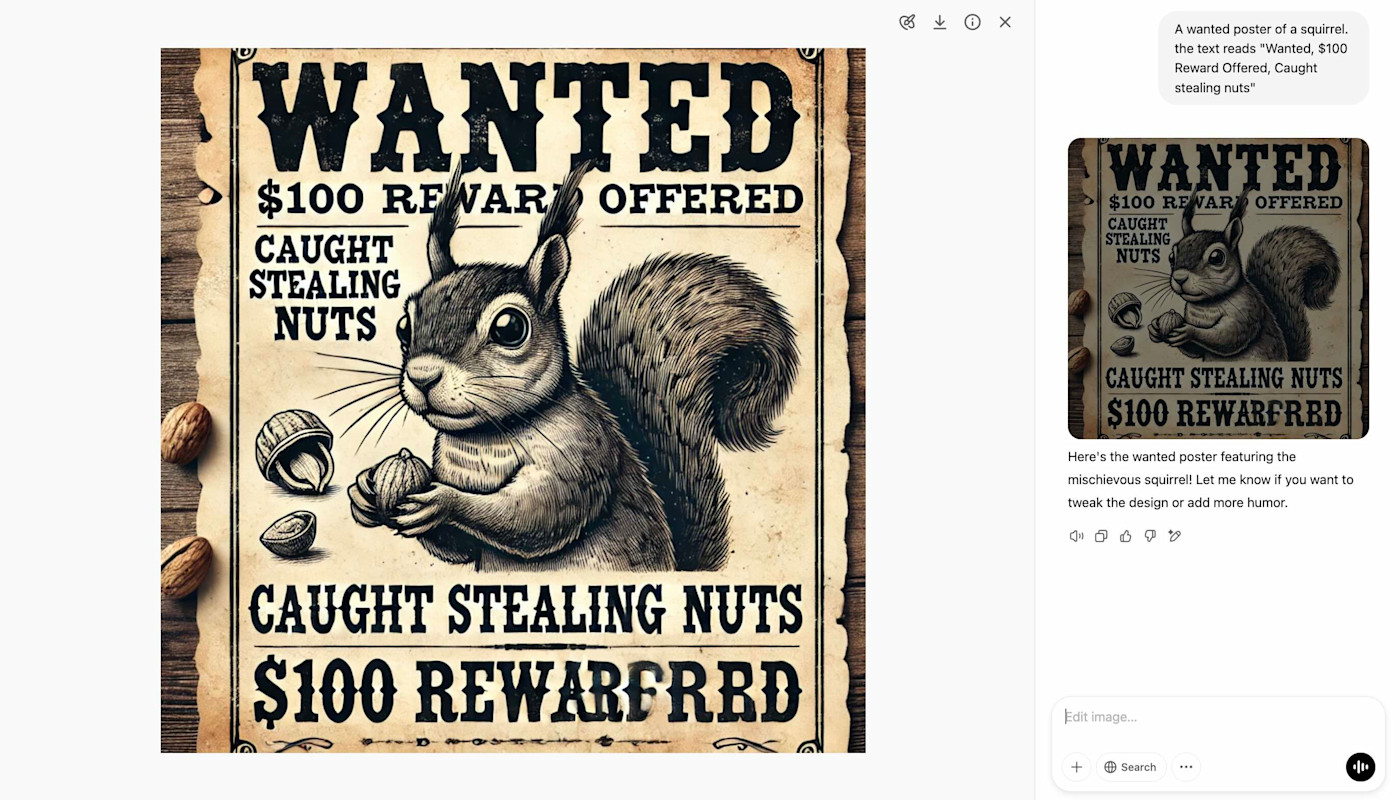
DALL·E 3 pros:
Incredibly easy to use
Accessible via ChatGPT and Microsoft Copilot
DALL·E 3 cons:
ChatGPT controls can be hit or miss
Some of the best ideas are best expressed as visuals—not words. But if you're not a design pro or you don't have time to sketch everything out, AI image generators can help transform your imagination into cold, hard pixels.
DALL·E 3 is arguably the biggest name in AI image generators—and for good reason. It's ridiculously simple to use, and it produces more interesting, more realistic, and more consistent results than many other apps.
To get started, tell ChatGPT or Microsoft Copilot what you want to see, and within a few moments, you'll have your AI-generated image. Use natural language to make any edits you want, and it'll make those changes just as fast. It won't get you a masterpiece, but for visual brainstorming, it's exactly what you need.
You can also connect DALL·E to Zapier to do things like automatically create images from other apps. Learn how to automatically create logos or generate blog images with DALL·E and Zapier, or get started with these pre-made workflows.
More details
DALL·E 3 pricing: Included as part of ChatGPT Plus at $20/month and available for free through Microsoft Copilot. API pricing is more complex, but starts from $0.016/image.
Read more: The best AI image generators
The best brainstorming tool for note taking
OneNote
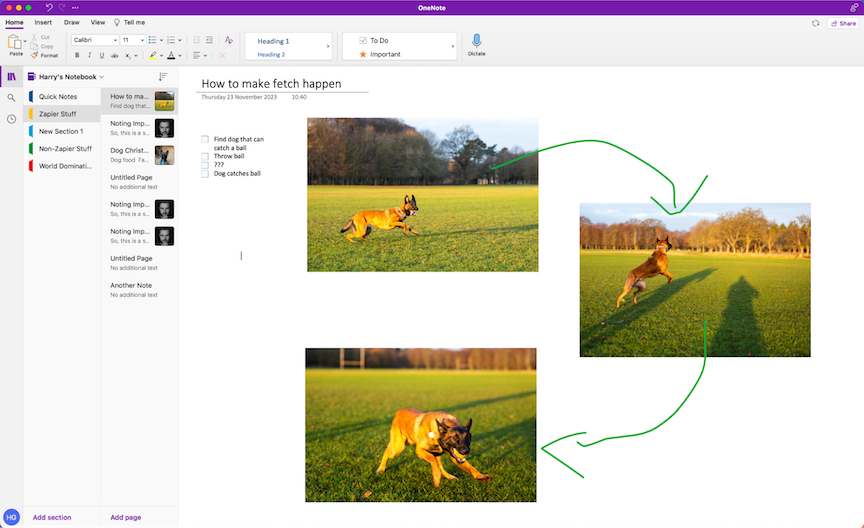
OneNote pros:
Freeform note-taking app, so you can jot down whatever you want wherever you want to on the canvas
AI assistant (Copilot) built into the app
OneNote cons:
It's still a Microsoft app, so it can feel a bit corporate for a note-taking app
You'll need an effective way to capture all the brilliant insights that will be flying around during your next idea session. After all, there's nothing worse than wrapping up a successful meeting and then struggling to remember the key takeaways once everyone's out of the room.
Microsoft OneNote is a great option: it's not only a free brainstorming tool; it's also a flexible platform for capturing and annotating images, text, and even doodles or sketches, if your computer supports a stylus. You can also use Copilot in OneNote to create, summarize, and edit text, as well as help you understand your notes.
OneNote makes this list over other note-taking apps because of its freeform vibe: you can start typing, drawing, or attaching visuals anywhere on the page. It feels a lot like the pen and paper we all still love. And when you connect OneNote with Zapier, you can automate your note-taking tasks. Learn more about how to automate OneNote, or get started with one of these workflows.
More details
More details
OneNote pricing: Free for up to 5GB of notes; $1.99/month for 100GB.
Read more: The best note taking apps
If you prefer native apps, check out these picks:
The best brainstorming tool for automation
Zapier Canvas

Zapier Canvas pros:
Integrates with other tools, including a no-code app builder, database, and chatbot builder all in one platform
Built-in AI at every step
Zapier Canvas cons:
Free plan is limited to two-step automations
Whether you're new to automation or your entire business runs on it, the process of brainstorming new ways to connect your apps and automate your workflows never ends.
Zapier Canvas is an AI-powered diagramming tool that helps you brainstorm and plan potential workflows—and even get AI-powered recommendations on what to automate next. Then, once you've ironed out a suitable workflow, you can immediately transform your plan into an automated solution that powers your work forward.
Zapier Canvas pricing: Free plan available; more features with a paid Zapier plan.
Other brainstorming tools
You can never have enough good ideas, which is why you can really never get enough tools to help you generate, organize, and capture your brainstorming. The best part about these remaining options is that they'll provide you with a host of different ways to foster your thinking and expand your horizons.
Try brainwriting (also known as the 6-3-5 method), which is designed to stimulate creativity and help groups generate ideas.
There are plenty of data-backed ways to de-stress and let your mind wander in productive directions.
Don't discount physical exercises, either, which can help spur ideas. Here's how dancing helped one writer get more creative. You can also take a good, old-fashioned hike.
You can also change up the medium. Consider powering down and pulling out some paper to brainstorm.
If paper planning feels too limited, you can combine paper techniques with digital ones.
What's the best brainstorming tool?
The best brainstorming tool is the one that helps you spark some creativity. It'll take some trial and effort to find out which tools help you generate the best ideas, so start off with the ones that make sense for you right now. Then, use Zapier to connect them with your other apps so you can automate the boring stuff, leaving you with even more time to think up your next great idea.
Related reading:
This article was originally published in February 2023 by Toby Peterson. The most recent update was in January 2025.